HR3118 Digital Pressure Gauge
The digital pressure gauge features a fully electronic structure, battery-powered operation, and easy installation on site. The front end employs a high-precision piezoresistive pressure sensor, which is processed by an amplifier and microprocessor before displaying the actual pressure value on an LCD screen.
This intelligent digital temperature gauge is flexible in use, simple to operate, easy to debug, and reliable in safety. It is widely applied in industries such as hydro power, water supply, petroleum, chemicals, machinery, hydraulics, and more, for measuring and displaying the pressure of fluid media.
I. Overview
The digital pressure gauge features a fully electronic structure, battery-powered operation, and easy installation on site. The front end employs a high-precision piezoresistive pressure sensor, which is processed by an amplifier and microprocessor before displaying the actual pressure value on an LCD screen.
This intelligent digital temperature gauge is flexible in use, simple to operate, easy to debug, and reliable in safety. It is widely applied in industries such as hydro power, water supply, petroleum, chemicals, machinery, hydraulics, and more, for measuring and displaying the pressure of fluid media.
II. Features
ü Dual-screen display for clear and readable content
ü 5-digit real-time pressure display on the main screen
ü Optional display of maximum, minimum, peak values, and ambient temperature on the secondary screen
ü Graphical pressure percentage and battery level display
ü Over pressure flashing prompt to prevent instrument damage from over pressure
ü White backlight for easy viewing at night
ü 10 types of pressure unit conversions for international compatibility
ü Adjustable acquisition rate ranging from 30 seconds/time to 100 times/second, catering to a wider range of applications
ü Automatic shutdown function to effectively extend battery life
Ⅲ. Technical Parameters
Range | -0.1-0-100MPa | Accuracy | 0.25%、0.5% |
Stability | ≤0.1% /year | Battery Voltage | 9VDC&3.6VDC |
Display | LCD | Display Range | -1999~9999 |
Ambient Temperature | -20℃~70℃ | Relative Humidity | ≤80% |
Installation Thread | M20*1.5 | Interface Material | Stainless Steel |
Ⅵ. Parameters

Ⅴ. Instalaation
It can be directly installed on hydraulic pipelines or containers through the pressure pipe connector (M20*1.5) (other sizes can be specified at the time of order).
Ⅵ. Function Settings:
6.1 Button Functions
"![]() Power On/Off" Button (i.e., "S1" Button) Function Description:
Power On/Off" Button (i.e., "S1" Button) Function Description:
ü Short press in measurement mode to turn on or off the device.
ü Long press for 3 seconds in measurement mode to enter the setup mode.
ü Short press in setup mode to enable parameter modification, with the parameter being modified flashing. Another short press confirms the modification, and the flashing stops.
ü Backlight On/Off" Button (i.e., "S2" Button) Function Description:
ü Short press in measurement mode to turn the backlight on or off.
ü Long press for 3 seconds in measurement mode for quick unit switching.
ü In setup mode, it serves as the shift and decrement function for setting parameters. Long pressing continuously shifts or decrements.
"ZERO" Reset Button (i.e., "S3" Button) Function Description:
Short press in measurement mode to clear peak, maximum, and minimum values. When the secondary screen displays ambient temperature, this button's short press function is invalid.
Long press for 3 seconds in measurement mode to reset the pressure zero display.
In setup mode, it serves as the increment function for setting parameters. Long pressing continuously increments.
Note: For ease of description, the three buttons are named according to their numbers "S1", "S2", and "S3". In both regular and advanced user setup modes, if no button is pressed within 30 seconds, the device will return to measurement mode from setup mode.
6.2 Setup Flowchart
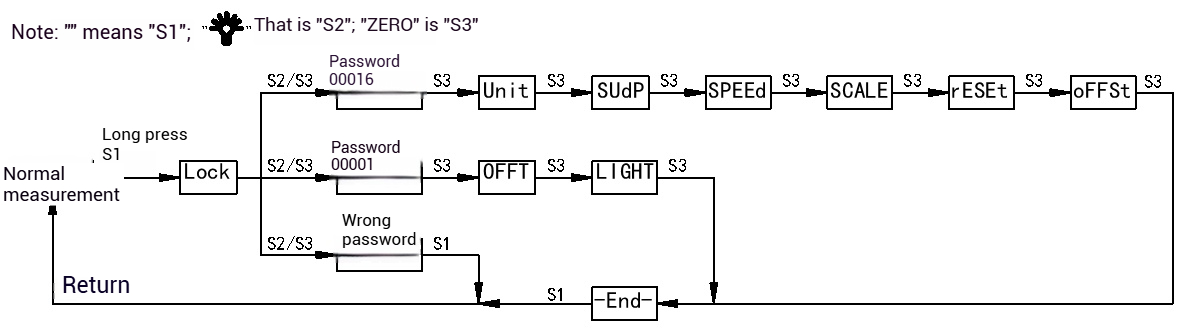
6.3 Setup Flowchart
General User Menu
Luck: Password Input Menu, with a settable range of (19999~99999). The secondary screen prompt is "PIN".
The default password for general users is "00001".
The default password for advanced users is "00016".
The system will automatically return to measurement mode if the incorrect password is entered or if there is no key operation for more than 30 seconds.
OFFT: Auto Power Off Time, with a settable range of (0~15).
"0" indicates no auto power off, and the secondary screen prompt is "ON", indicating always on.
"1~15" indicates the time unit is in minutes, and the secondary screen prompt is "Man".
Light: Backlight On Time, in seconds.
Options include "0, 5, 10, 15, 30, 60, 120, 180, 88".
"0" turns off the backlight, and the secondary screen prompt is "OFF".
"88" keeps the backlight always on, and the secondary screen prompt is "ON".
Advanced User Menu:
Unit: User Unit Settings, with a settable range of (0~10). The secondary screen prompt displays the respective units.
"10" indicates no unit display. Among them, "Kef" represents the pressure unit "kgf/cm2";
"MMH" represents the pressure unit "mmH2O";
"MH2" represents the pressure unit "mH2O".
Sup: Secondary Screen Display Mode, with a settable range of (0~3).
"0" with secondary screen prompt "PK" indicates displaying the measured peak value on the secondary screen;
"1" with secondary screen prompt "LOW" indicates displaying the measured minimum value on the secondary screen;
"2" with secondary screen prompt "HIG" indicates displaying the measured maximum value on the secondary screen;
"3" with secondary screen prompt "℃" indicates displaying ambient temperature on the secondary screen.
Speed: Sampling Rate Settings, with options including 30 seconds/time, 15 seconds/time, 10 seconds/time, (1~5) seconds/time, 2 times/second, 4 times/second, 8 times/second, 16 times/second, 32 times/second, 66 times/second, 100 times/second.
Secondary screen prompt "t/S" represents "times/second";
Secondary screen prompt "S/t" represents "seconds/time".
SCALE: Minimum Display Resolution, with a settable range of (1~9). The secondary screen prompt displays the pressure unit calibrated at the factory. After setting this parameter, the last digit of the main screen display value will change according to this setting.
Zero: Zero Shielding Value, with a settable range of (0~10). The secondary screen prompt is "%".
If you do not wish to display the zero drift value, you can use this menu to shield the display value within the allowable accuracy range of the pressure gauge. The maximum shielding range is 1% of the measuring range, making the zero and full-scale values display as zero or full-scale values within the shielding range. Note: 1 character represents one-thousandth.
offset: Secondary Screen Temperature Correction, with a settable range of (-10.0℃~10.0℃). The secondary screen prompt is "℃".
Use this menu to correct the temperature value displayed on the secondary screen if there is an error compared to the actual temperature.
deal: Display Limit Switch, with a settable range of (0~1).
"1" with secondary screen prompt "yes" indicates enabling the over-range prompt function. When the displayed pressure value is greater than 125% of the measuring range or lower than 25% of the measuring range, the display will flash as a prompt;
"0" with secondary screen prompt "NO" indicates disabling this function.
reset: Restore Factory Settings, with a settable range of (0~1).
"0" with secondary screen prompt "NO" indicates not restoring factory settings;
"1" with secondary screen prompt "yes" indicates restoring factory settings;
This function is only executed when the "-End-" menu is exited and saved.
6.4 Setting Method:
6.4.1. Press and hold the ![]() until the secondary screen displays "LOCK". Then, enter "00001" and press
until the secondary screen displays "LOCK". Then, enter "00001" and press ![]() to enter the parameter setting state.
to enter the parameter setting state.
6.4.2. Press ![]() to select the menu you wish to modify.
to select the menu you wish to modify.
6.4.3. Press ![]() to allow modification of the parameter (the character will start flashing).
to allow modification of the parameter (the character will start flashing).
6.4.4. Use ![]() and [ZERO] to modify the data.
and [ZERO] to modify the data.
6.4.5. Briefly press ![]() to confirm the modification (the flashing will stop).
to confirm the modification (the flashing will stop).
6.4.6. Select the "End-" menu and press ![]() to exit.
to exit.
User Instructions
7.1. The instrument should be stored and used in an environment with a temperature range of -20℃~70℃ and a relative humidity of less than 80%.
7.2. Please use 9V alkaline batteries (6LR61) when replacing the batteries.
Ordering Instructions
When placing an order, please specify the measuring range, accuracy class, and interface dimensions.
Warranty
Under the condition that the user abides by the usage and protection rules, the instrument is warranted for one year from the date of manufacture. Repairs after one year will be conducted by our company.
For more information upon pressure measurement, please click here:
Pressure Measurement :
https://besteetech.com/Pressure-Measurement-e.html
Manual for this model:
https://besteetech.com/download/manual-HR3118-digital-pressure-gauge-e.html
INQUIRY
CATEGORIES
LATEST NEWS
CONTACT US
Contact:Roxy Deng
Phone:+8617794001501
Tel:+8617794001501
Email:roxy@besteetech.com
Add:Weibin District, Baoji, Shaanxi Province, China

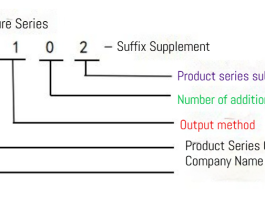



 Roxy Deng
Roxy Deng Roxy Deng
Roxy Deng